Description
Creating a Raw/Hypnotic Techno track, especially in the style of labels like Pole Group, SK_Eleven, Mord, and Mindtrip, requires a specific approach to sound design, arrangement, and mixing. Here’s a guide based on your description, focusing on how to leverage Ableton Live’s stock plugins effectively:
Creating a Raw/Hypnotic Techno Track:
**1. Track Concept and Elements:
- Raw Techno: Characterized by its unpolished, gritty sound, often with industrial and distorted elements.
- Hypnotic Techno: Focuses on repetitive, evolving patterns that create a trance-like state.
**2. Template Overview:
Ableton Live Stock Plugins: Utilize Ableton’s built-in tools to craft your track from start to finish.
Included in the Template:
- 11 Drum Shots: Raw, punchy, and often distorted kicks, snares, and hi-hats.
- 2 Synth Loops: Evolving and repetitive loops that serve as the main melodic or harmonic elements.
- 3 Audio Effect Racks: Presets for adding effects like reverb, delay, or distortion.
- 6 Instrument Presets: Sounds designed specifically for techno, such as deep basses and sharp leads.
- 3 Instrument Racks: Pre-configured racks for layering and manipulating sounds.
- 1 Mastering Chain: A chain for finalizing your track, ensuring it’s polished and ready for release.
**3. Creating the Track:
**a. Sound Design:
- Drums: Use drum shots to create a solid, driving beat. Layer multiple kicks and snares for a gritty sound. Experiment with distortion and saturation.
- Synths: Design deep, evolving synth lines with Ableton’s Analog, Operator, or Tension. Use modulation and filters to create hypnotic patterns.
- Effects: Apply the Audio Effect Racks to create atmospheric textures or add movement with delay and reverb.
**b. Arrangement:
- Intro: Start with atmospheric sounds and gradual build-up.
- Main Sections: Develop repetitive patterns and hypnotic rhythms. Use the synth loops and drum shots to maintain energy and drive.
- Breakdowns: Introduce new elements or remove layers to create contrast and build tension.
- Outro: Gradually reduce elements to wind down the track.
**c. Mixing:
- Balance Levels: Ensure each element has its own space in the mix. Raw techno often benefits from a more minimalistic approach.
- EQ: Shape the sound of each element to fit together. Remove unnecessary frequencies and enhance key areas.
- Compression: Apply compression to control dynamics and add punch to your drums.
- Effects: Use reverb and delay to add depth and space, but keep it minimal to maintain the raw feel.
**d. Mastering:
- Loudness: Use the mastering chain to increase the track’s overall volume while preserving dynamics.
- EQ and Compression: Make final adjustments to the frequency balance and dynamic range.
- Final Touches: Add any final effects or enhancements to ensure the track is cohesive and polished.
**4. Learning Resources:
- YouTube Videos: Watch the upcoming videos on “All You Need Is Live” for detailed breakdowns of each step, including sound creation, arrangement, and mixing/mastering.









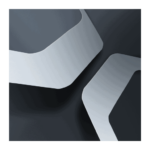

 Open
Open
Rhythm Hunter –
I am really impressed with the sounds and versatility of this Ableton pack. It has definitely enhanced my music production skills.
Groove Architect –
I’ve been loving the fresh sounds and flexibility of this Ableton pack, definitely elevated my music production game!
Bass Mastery –
I was able to create some awesome beats with this Ableton pack, worth every penny!
Zoe Lewis –
Really impressed with the variety of sounds and how easy it was to integrate into my projects, highly recommend for any techno producers out there.
Harmony Guru –
I love the diverse range of sounds in this pack, it really sparks my creativity and adds depth to my music production. Would definitely recommend to other producers!
Groove Architect –
I am blown away by the quality of the samples in this pack – so versatile and easy to use! Would definitely recommend to other producers.